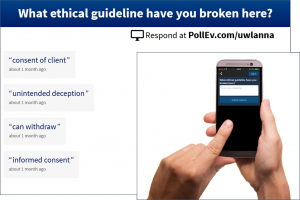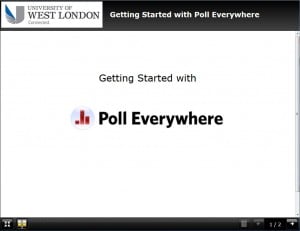Staff at UWL have been changing the way they teach in lectures, making them more interactive and supporting student learning by using Poll Everywhere.
With Poll Everywhere, you can incorporate interactive questions into your presentation and students can respond using their mobile phone or computer. Responses are displayed live on screen and can be anonymous.
“It helps students to stay very active during the lecture, to stay engaged. It also means they’re monitoring their learning.” Rosey Stock, Lecturer in Psychology
In this video case study Rosey Stock explains how she has used Poll Everywhere to improve her Research Methods lectures. She discusses the benefits it has brought to her teaching and to her students, the positive reaction she’s received, and offers advice for colleagues who want to use this approach in their own teaching.
A transcript of the video is available
Using Poll Everywhere in your own practice
The resource on the right contains practical tips on:
- creating questions using Poll Everywhere
- presenting the questions in your lecture
- approaches to ensure all students are involved, even if they don’t have a device they can use
- teaching approaches that use Poll Everywhere to enhance learning in your teaching sessions.
Author: Anna Armstrong is an Academic Developer in Technology-Enhanced Learning at the University of West London.